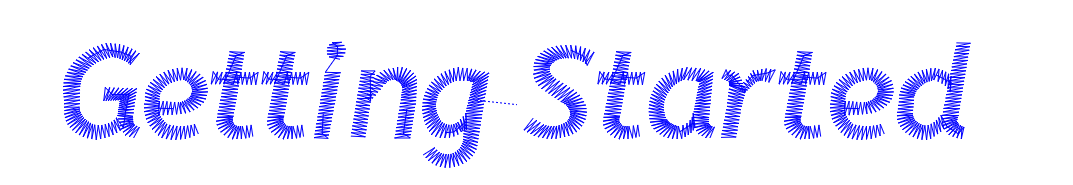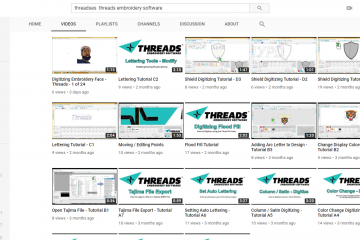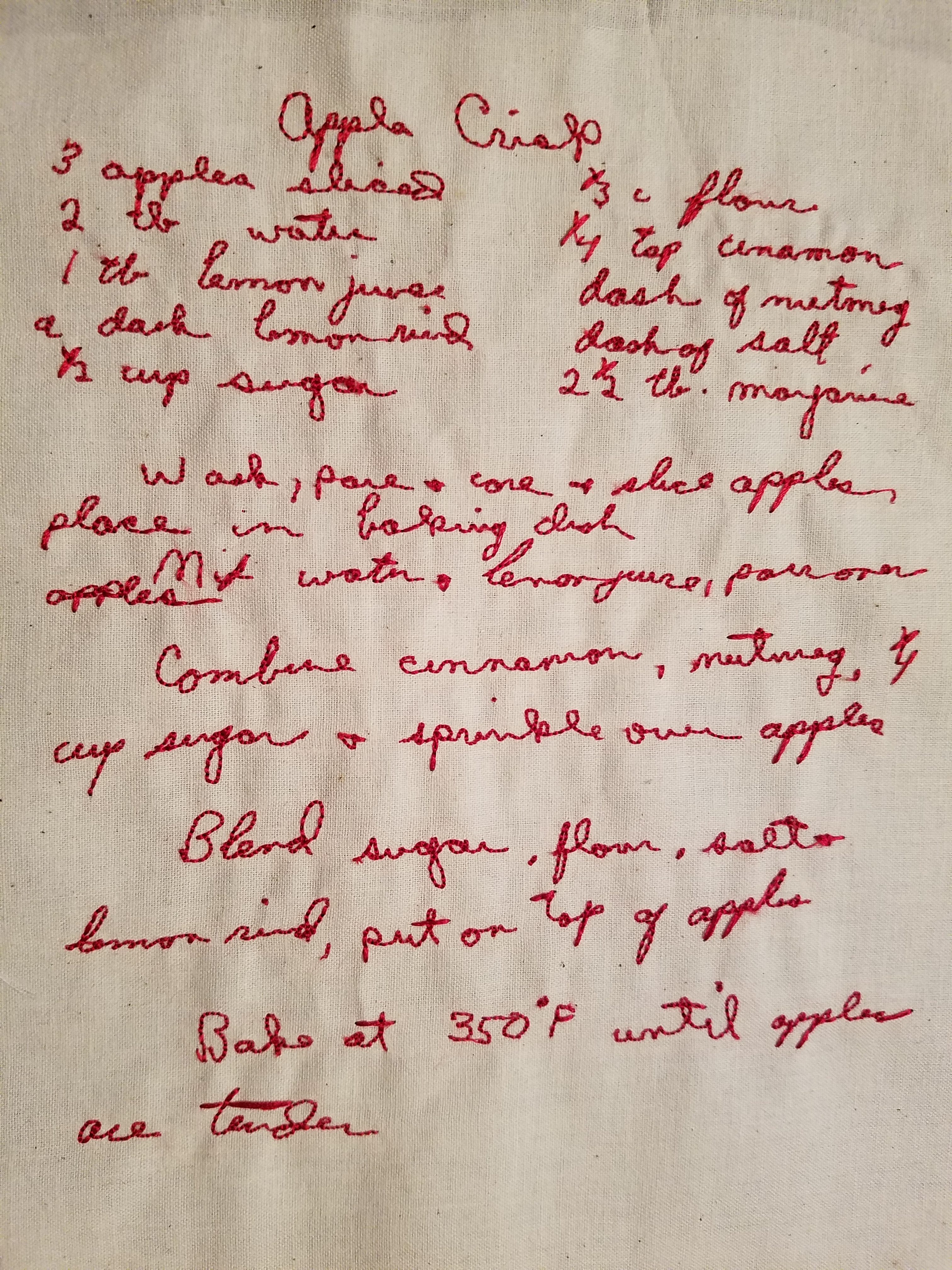Getting Started with Threads Embroidery Software
Getting Started with Threads Embroidery Software
Are you new to Threads Embroidery Software? Welcome!
Please follow this guide to help you get started
Signup
The first thing you are going to need to do, is CREATE an account. Once you create an account you will receive a confirmation email guiding you through the rest of the Registration and Sign Up.
Promo Code
If you have a PROMO CODE be sure to enter that at signup.
Download / Installation
We offer Threads on various platforms
Windows (Our Preferred OS)
Windows is our Preferred OS for running Threads. If you have a Windows PC, follow this link for installation instructions
Non Windows
If you are using a compatible smart device, use that smart device’s “store” to download the software
Support, Training, Videos, Manuals, etc
For further Support, please see the following link for Support and Learning